Update summary
A unified business platform for managing everything from client projects to internal processes in one affordable, award-winning solution.
Task management becomes more transparent and productive.
Need to assign the same task to several employees? Create a task, assign several responsible people — several tasks will be automatically created for each of these assignees.
Even if only one person can be responsible for a task, there are many employees who can help in completing a difficult task. Add collaborators to the task, they will get a notification and see the task in the “I am a collaborator” folder.
Collaborators have the same access rights to the task as assignees. They can move tasks to the next stage, create/add subtasks, a checklist, leave comments, set time tracker, change the deadline (if such an option is checked in the Task settings).
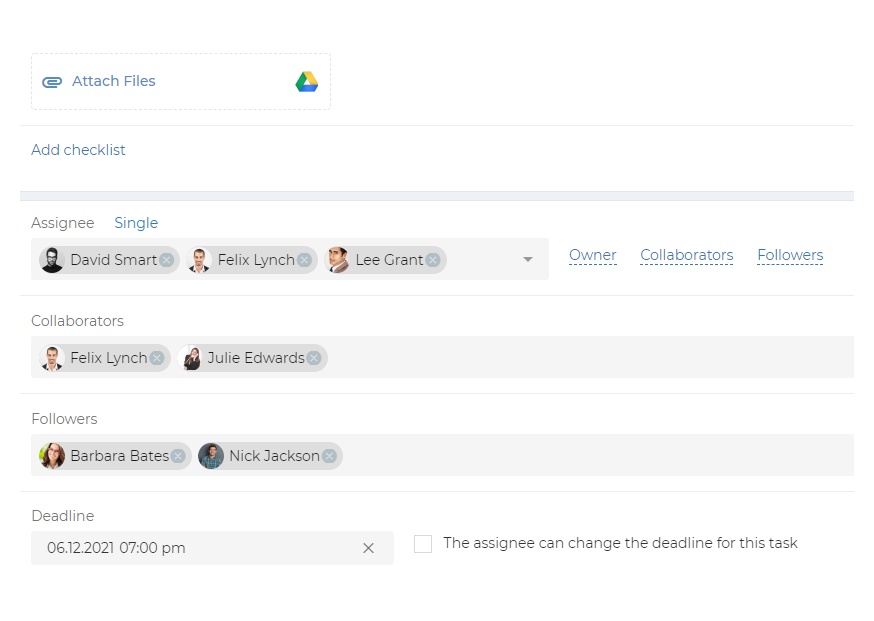
Use the user roles when assigning several responsible people, collaborators and followers in order to quickly set tasks. For example, setting the task "Prepare a report" for each sales manager can now be easily done in a couple of clicks!
Subtasks, multiple assignees and collaborators are now available in Task Templates and Project Workflows. Add participants and subtask in advance to the template/workflow and create new ones quickly.
We customized and left only the most important features on the Task page in order to make it easier for you to create new ones. All other options can be found in the “More Settings” tab.
Try new features now and simplify your team’s work with Flowlu.
Up to now, all invoices, estimates, invitations, etc. were sent from Flowlu internal address by default. Not anymore! From now on, you can customize this email address and send such emails using your own email domain.

What messages can now be sent from your own email domain?
If you want to send an email using your own email domain, you need to verify your domain. This will show the email clients that we send messages with your permission. Read more on how to validate your domain.
Please note that this functionality is available only to Business, Professional and Enterprise account users.
This is finally happening...You can now hide individual CRM contacts and organizations from other teammates/sales reps/etc. and ensure the privacy of your client database. We’ve just added an option to allow users with the Employee access level to see only those contacts and organizations they’re assigned to (owners).
CRM module administrators are still able to see and edit all the CRM records. The account admins can configure this option to make contacts and organizations private by going to the System Settings → CRM → Main Settings.
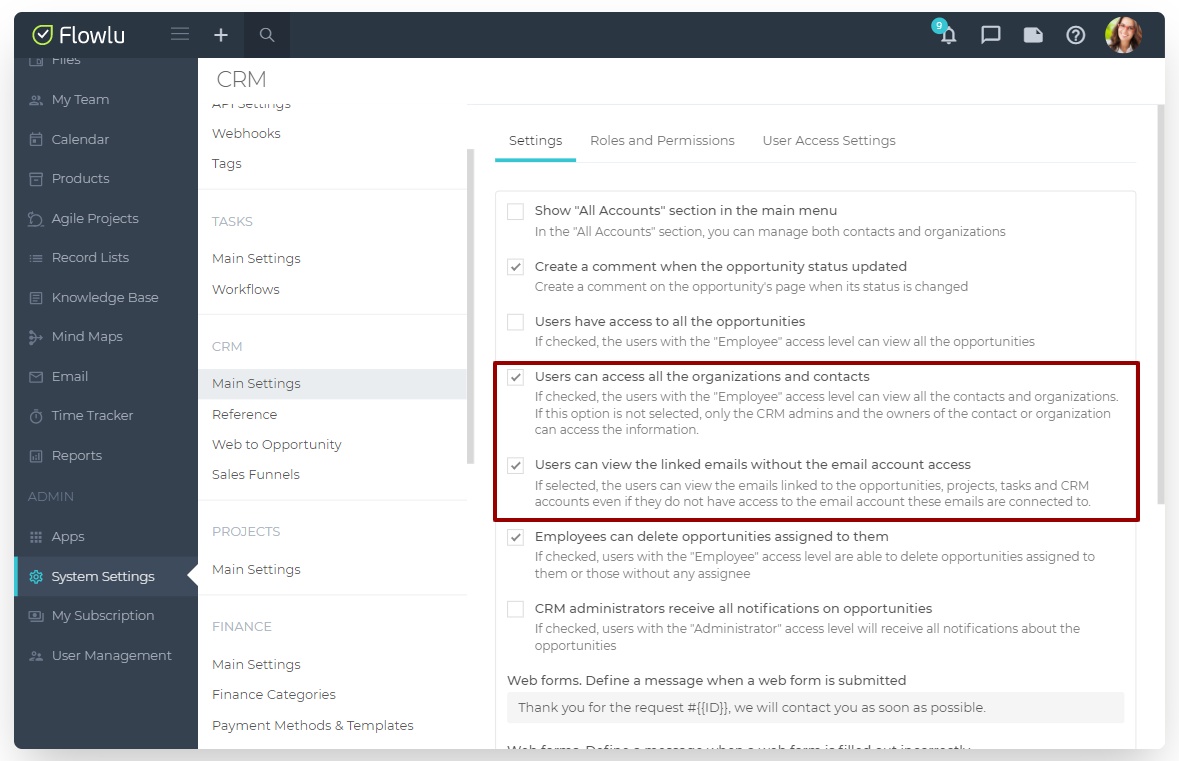
One more thing: you can now disable your users from seeing emails connected to projects, tasks, opportunities and CRM accounts. From now on, no need to worry that your colleagues will read something they are not supposed to. On the contrary, if this option is selected, the users will be able to view the emails linked to specific objects even if they cannot access the email account connected.
Now there's one more way to seamlessly integrate Flowlu with hundreds of apps including products like WooCommerce, Shopify and Mailchimp. With SyncSpider, you can create numerous custom workflows for your specific business and automate your daily operations.
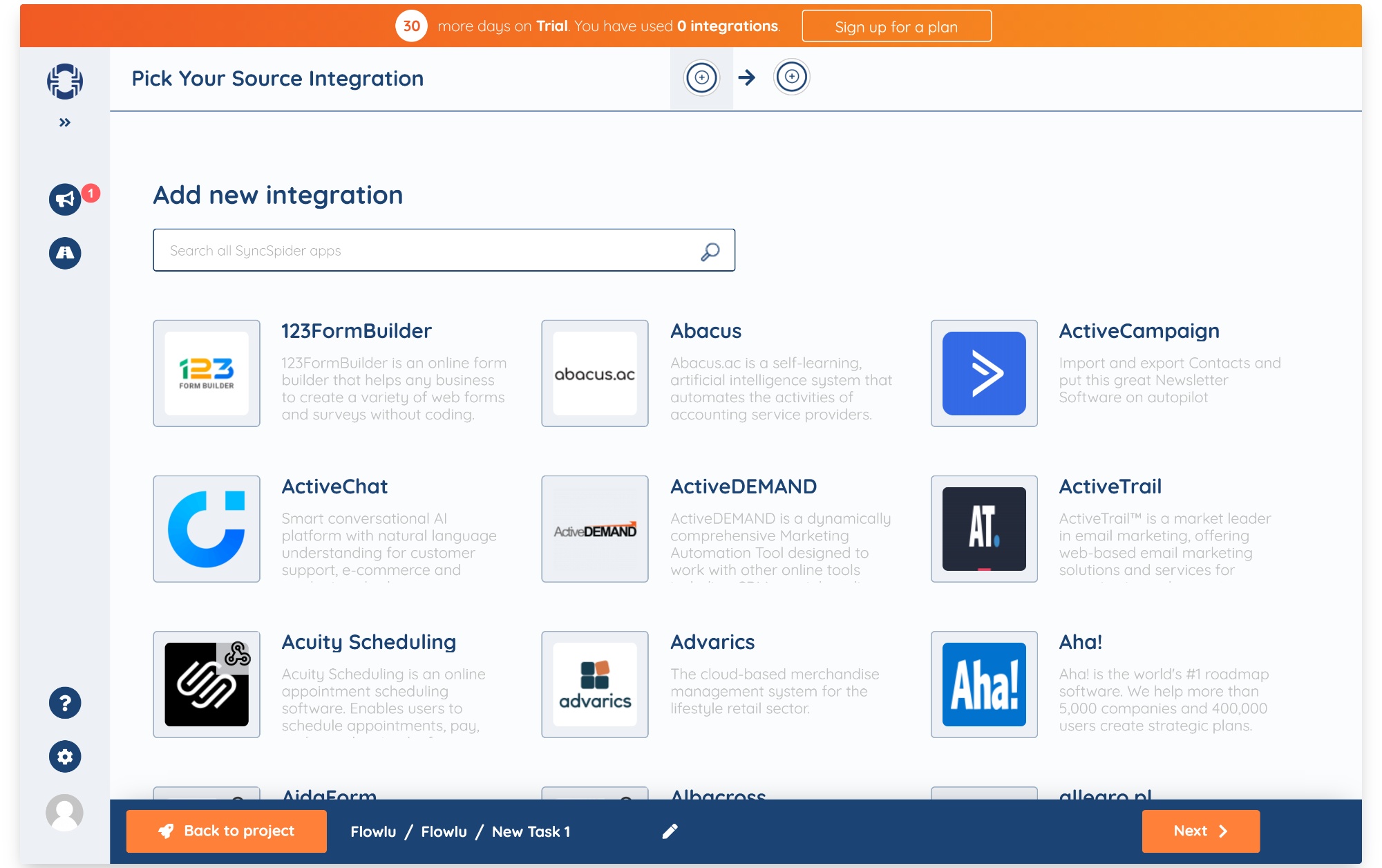
What’s interesting is that SyncSpider is focused on eCommerce and marketing tool integrations which is a must-have if you want to guarantee a smooth buying experience for your customers.
In case you missed it, Flowlu has recently been integrated with Pabbly. With Pabbly Connect, you can build automated workflows and pass the data between Flowlu and other 500+ apps on autopilot.
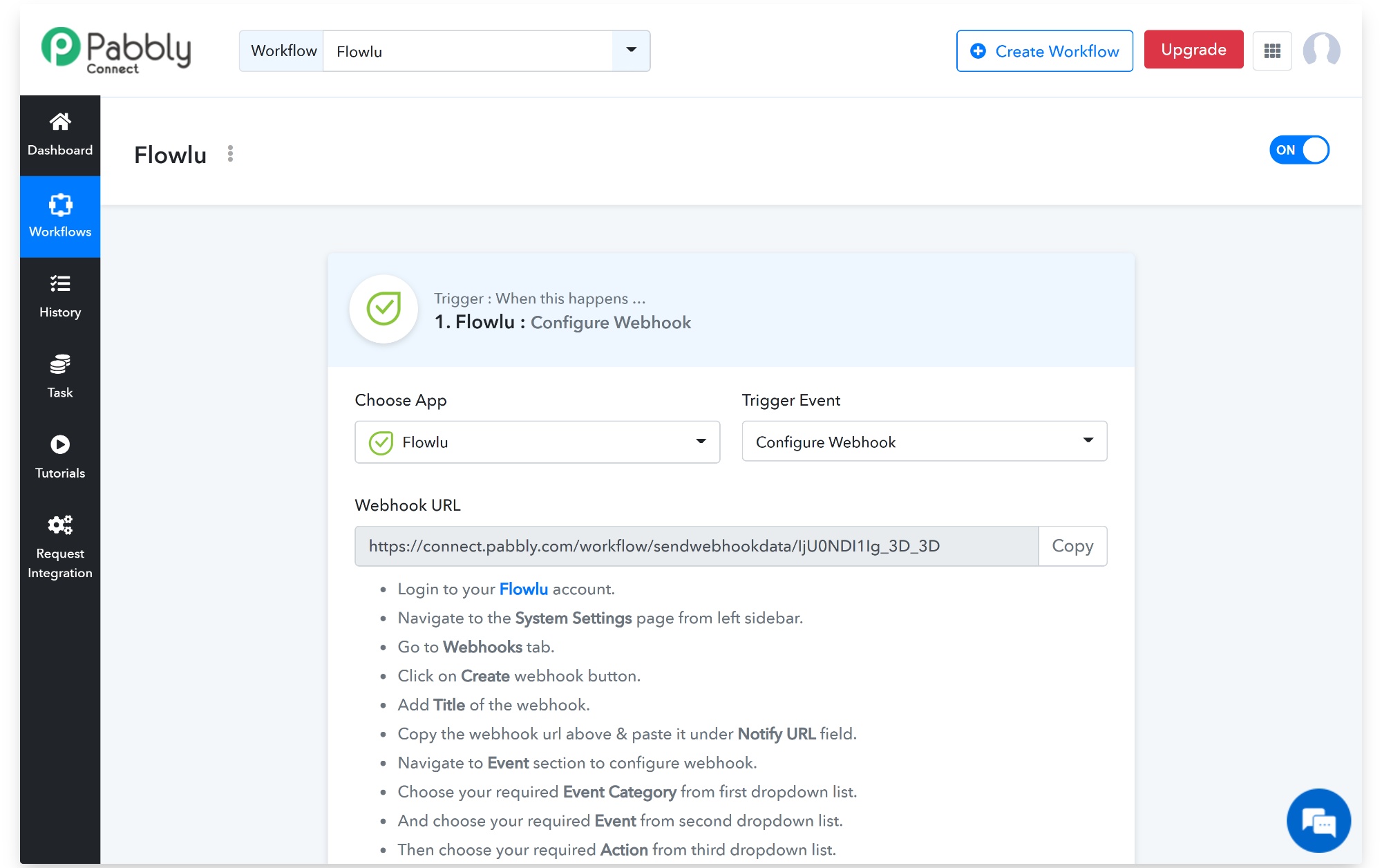
You need to configure a webhook in Flowlu which serves as a trigger and initiates your future Pabbly Workflow. Then, select the actions that will be performed in other apps. Pabbly also lets you automatically create a project, contact, opportunity, custom field and task; get contact details and add an email to a contact in Flowlu.
To learn more about this integration, feel free to contact the Pabbly team. We also appreciate if you share with us your use cases and complex workflows of integrating Flowlu with Pabbly 😊