Update summary
A unified business platform for managing everything from client projects to internal processes in one affordable, award-winning solution.
From now on, you can integrate Twilio into Flowlu to automate your sales processes and eliminate routine operations.
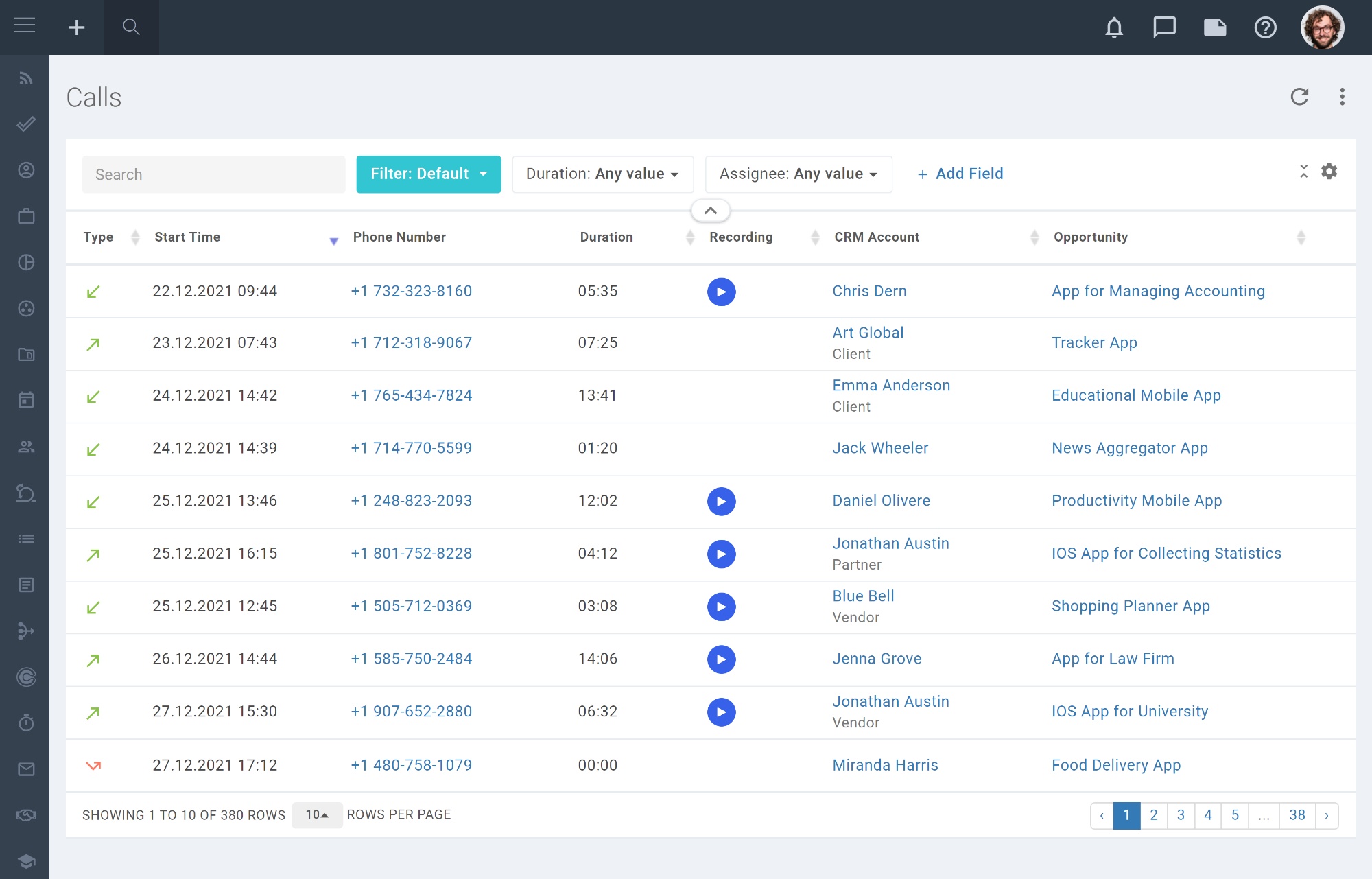
With the recycle bin, you can now restore deleted files and records with a single click throughout your Flowlu account. No more worries about permanently deleted items! For example, if somebody accidentally erased a task or a contact, Flowlu will show who and when has done that with the option to recover those objects.
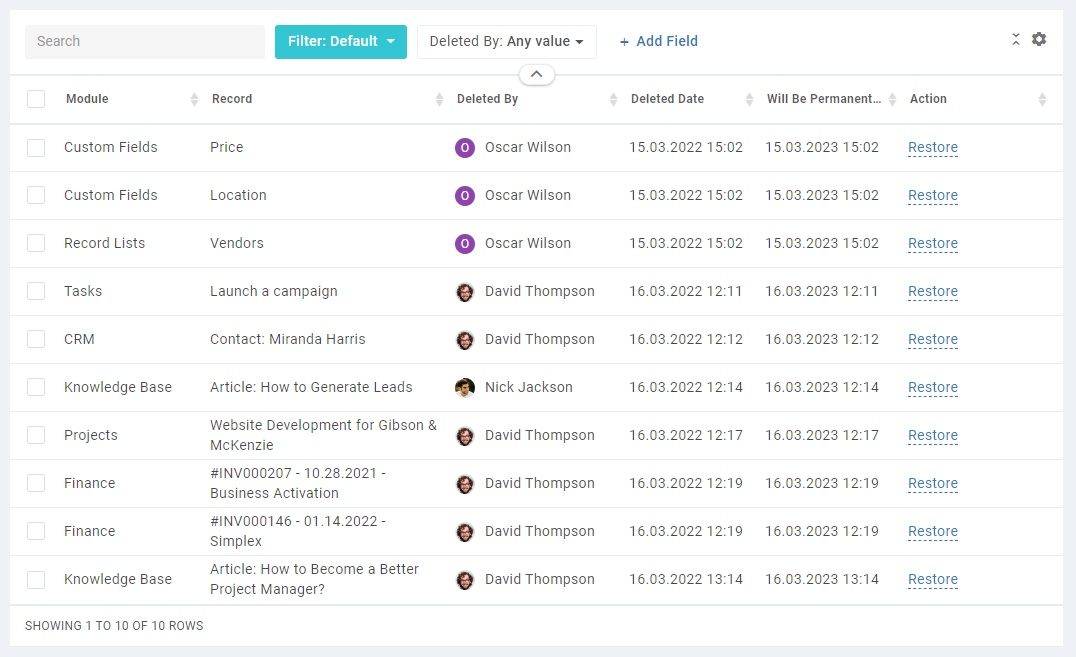
See a centralized view of all files that your team uploads in one place with the brand new page for storage management. Here you can find total used space and all the system objects it includes such as images, documents, attachments, etc. It lets you quickly free up space by bulk deleting files you do not need anymore.
We’ve added the ability to duplicate your projects within a single click. All tasks, stages, expenses, events, documents, etc. can be copied into your new project as well. You can easily customize which project items to include. All you need to do is to go to your project card, click on the three-dot button in the top right corner and copy your project. Save time and automate routine with this new feature for your effective project management!
P.S. If you anticipate that you'll be cloning projects frequently, we recommend creating a project workflow based on your business processes.
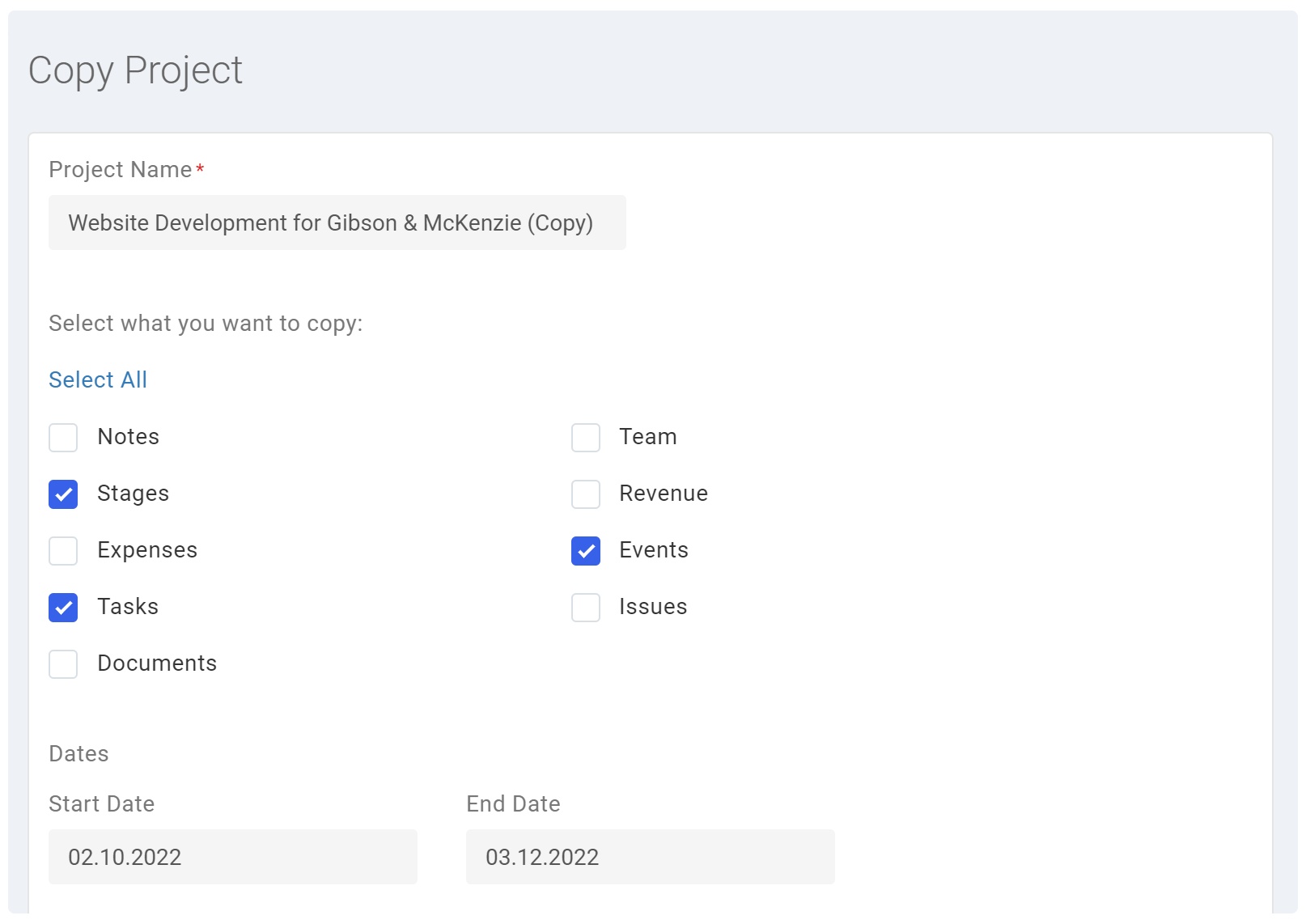
Get Flowlu Notifications in Slack 💬
Receive instant task, opportunity and project updates to Slack with new Flowlu’s integration. Now, you can automatically get real-time notifications in Slack to keep your team in the loop when a task or opportunity is moved to another stage, a new project is initiated and so much more.
Slack Automation Rule 🤖
Use automation combined with Slack integration to notify your teammates every time your task or opportunity changes its stage. Configure a rule, select certain conditions and get immediate updates to Slack channels of your choice.
P&L Statement 📑
The brand new Profit and Loss statement helps to determine the financial position of your company and clearly shows you whether the business made a profit or loss. The report displays the revenue, expenses and your net profit for a specific period of time.
Formula Field 🧮
With the special Formula field, you can automatically execute calculations for data entered in the fields of your tasks, projects, opportunities, etc., based on a configured formula. You can pull in dynamic data from both default and custom fields from across the platform. The available operations are addition, subtraction, multiplication and division. For example, with a formula field, you can calculate how much a salesperson gets from a won opportunity or a total order cost. Besides, you can even set up automation based on the value of the calculated fields!
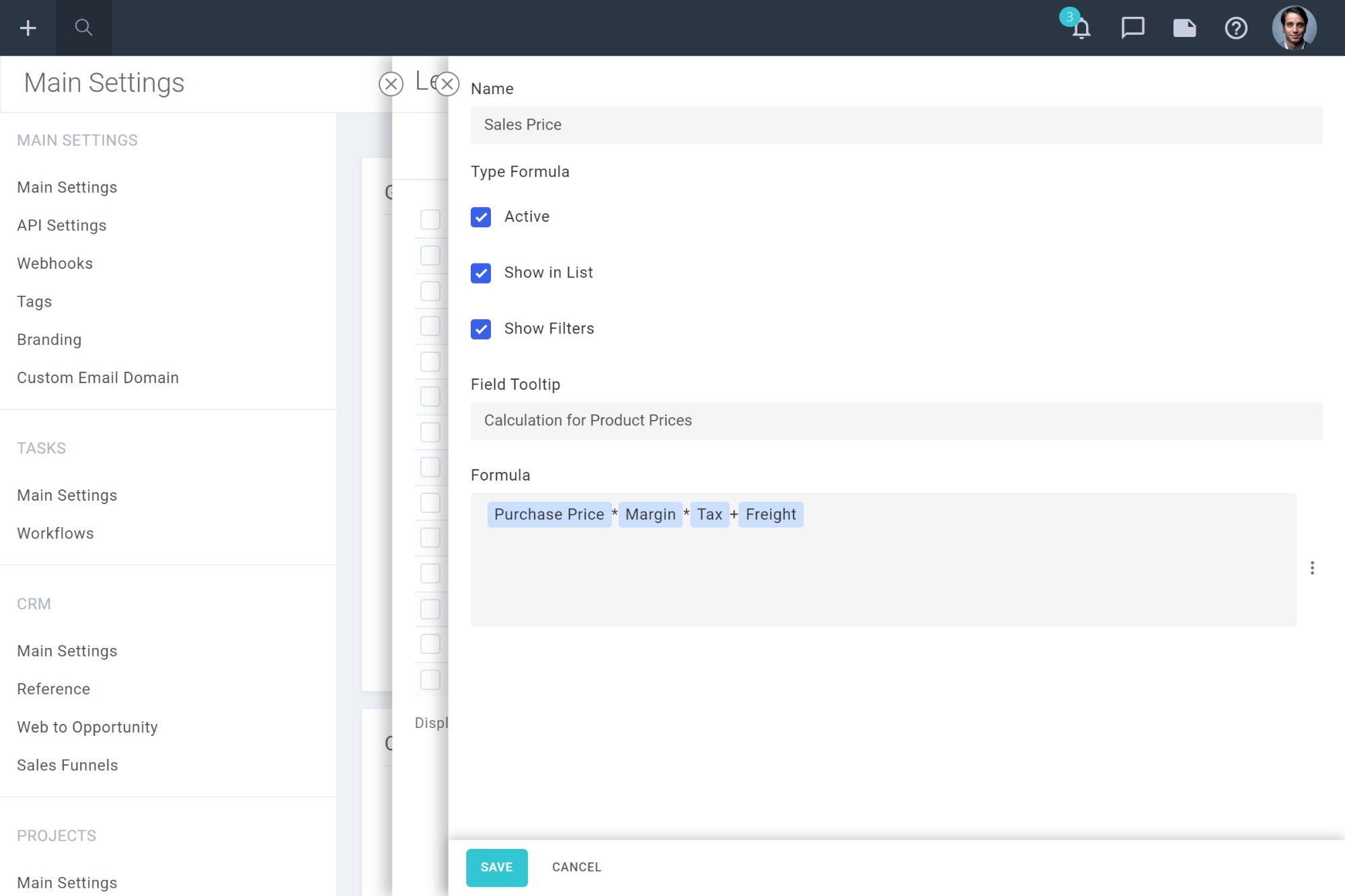
Object Picker 🔗
Before this update, there were separate fields available to turn any field into a clickable hyperlink to a CRM account, list, project, or user. We combined everything into one field type and added a bunch of new types of relations. For example, you can now add products to an opportunity, attach a Knowledge base's article, and so on.
From now on, you can automatically charge a customer when you’re creating a recurring invoice and using Stripe for billing. Flowlu triggers payment once the card details are captured by Stripe and until the client cancels. Instead of waiting for the customer to pay whenever they receive the invoice for ongoing service, you can charge a monthly/ yearly/ etc. subscription automatically on their credit card.