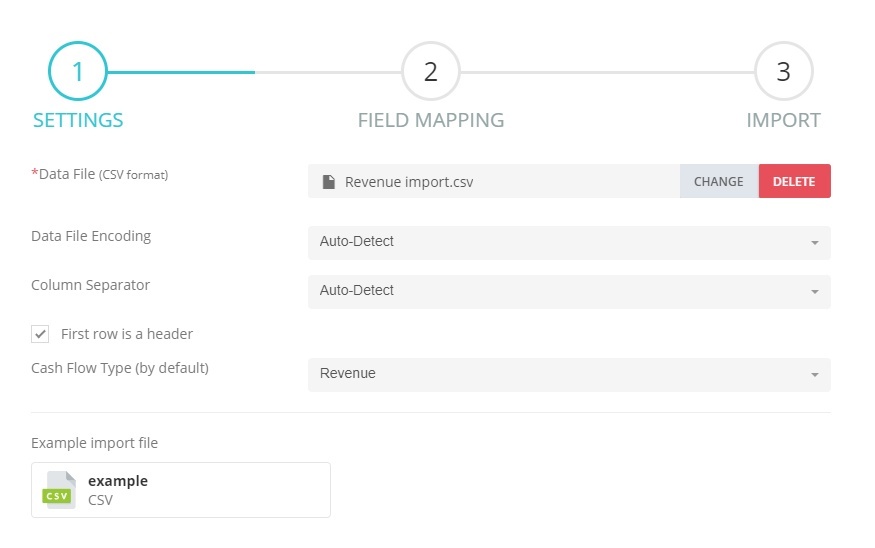Update summary
A unified business platform for managing everything from client projects to internal processes in one affordable, award-winning solution.
If your company has a large group of employees or a high turnover, it usually takes a lot of time to assign permissions to each new or existing user. With the brand new user roles feature, you can easily categorize staff and bulk assign user permissions. Grant permissions for new teammates or update access rights for existing users all at once within a few seconds. Flowlu allows you to create an unlimited number of roles with their own names and set of permissions.
Learn more about the roles in our knowledge base.
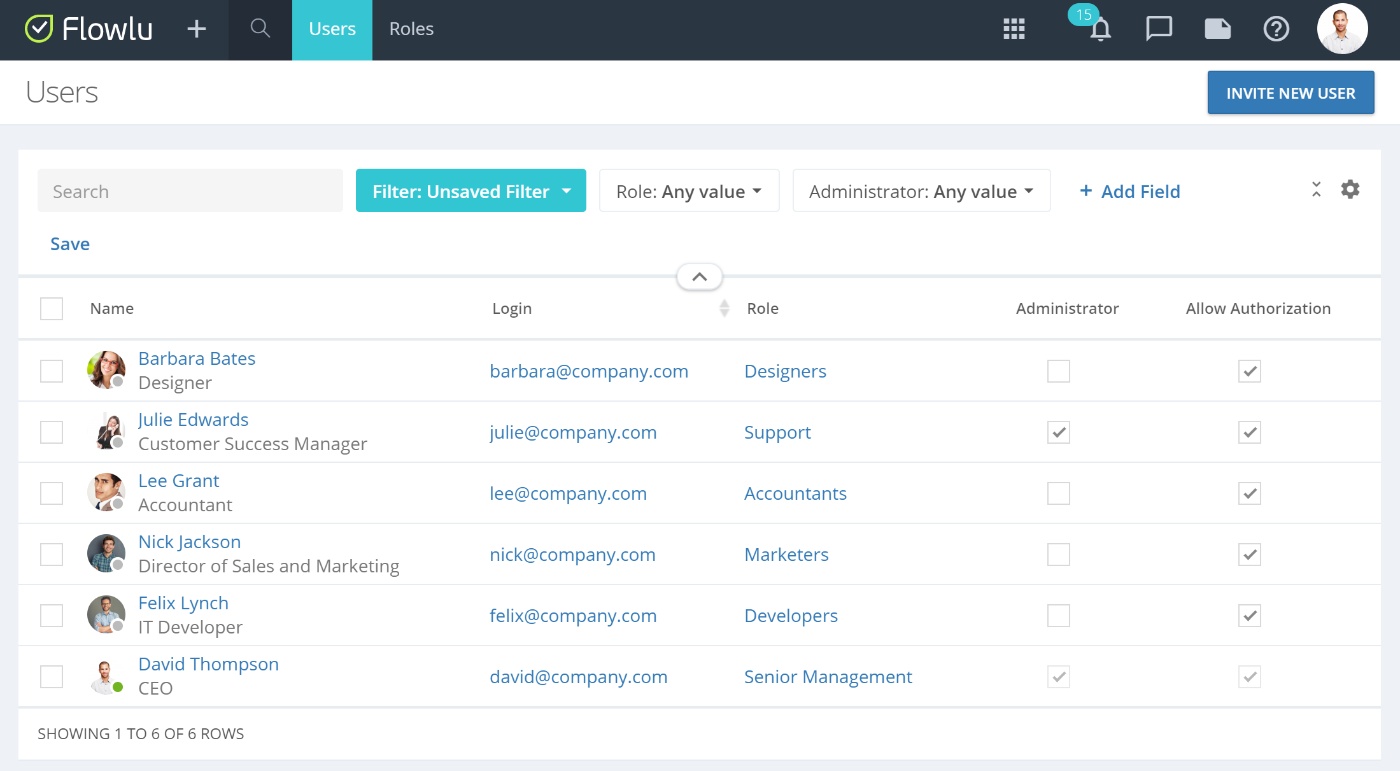
While working on our big updates (just around the corner) we also shipped a number of minor improvements based on your feedback and fixed a few bugs. Here’s a quick roundup of everything that’s new:
🔹When you upload files to the opportunity and then turn it into a project, now all the opportunity files will be displayed in this project.
🔹We added a custom invoice template for Germany. You can now easily issue and send invoices to your German clients.
🔹We added a filter by task priority to the kanban board in projects.
🔹When you change the project name, the name of the project chat is now also changed.
🔹In project transactions, you can now display the "CRM Account" column.
🔹We’ve added a new “Manually Added" column to the timesheets. Now when exporting the time tracking data, you can easily find out if the time record was added manually.
🔹The "Source" column is now displayed in the archived opportunities.
🔹We updated an external invoice page design.
🔹Fixed: Sometimes new tasks were not created when changing the stage in a project based on a workflow.
🔹Fixed: An unallocated amount could be categorized into the estimated project expense even though this cost was not planned.
At these challenging times, it's now more crucial than ever for teams around the world to speed up their transition to remote work and continue to stay highly productive and efficient. And you can both facilitate their transition to new working environment and at the same time generate new revenue for yourself by signing up for Flowlu Affiliate Program and promoting your business management tool for remote collaboration.
How to become an affiliate?
For more details, please visit our website.
Now you can create invoices for the estimated revenues of the project. Besides, each invoice can be linked to the estimated revenue when creating or editing this invoice.
We have also streamlined the project financial management modes that define the method of financial accounting. Now there are four modes available in each project: fixed revenues and expenses, cash flow forecast, task hours (time tracker should be installed), or disable financial management in the project. You can select the default mode for all projects in the module settings or redefine it for each project.
Read on in our knowledge base.
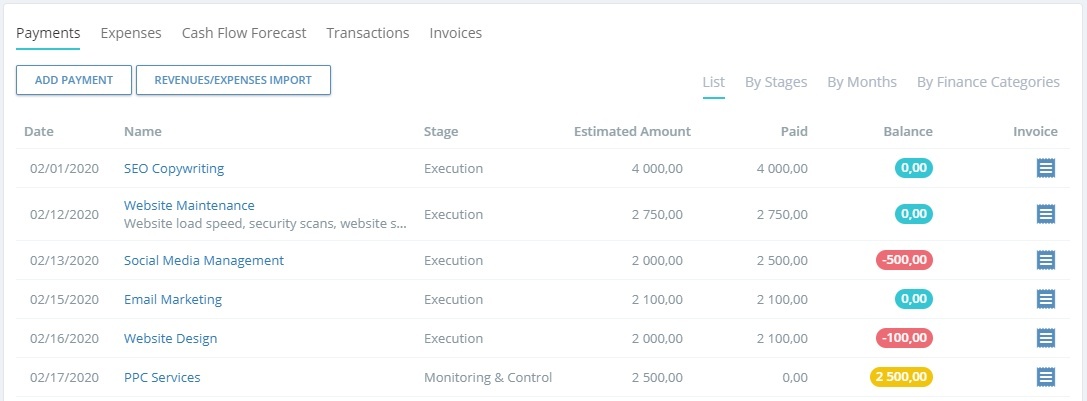
We’ve added a new kind of import to the import options available in Flowlu: contacts, products and services, transactions and tasks. Now upload estimated revenues and expenses to your project in a few clicks with the new CSV import option. You no longer need to manually enter a large amount of financial data for each project—quickly enter information in Google sheets or Excel, and export it as a csv-file! Find out more in our Knowledge base.